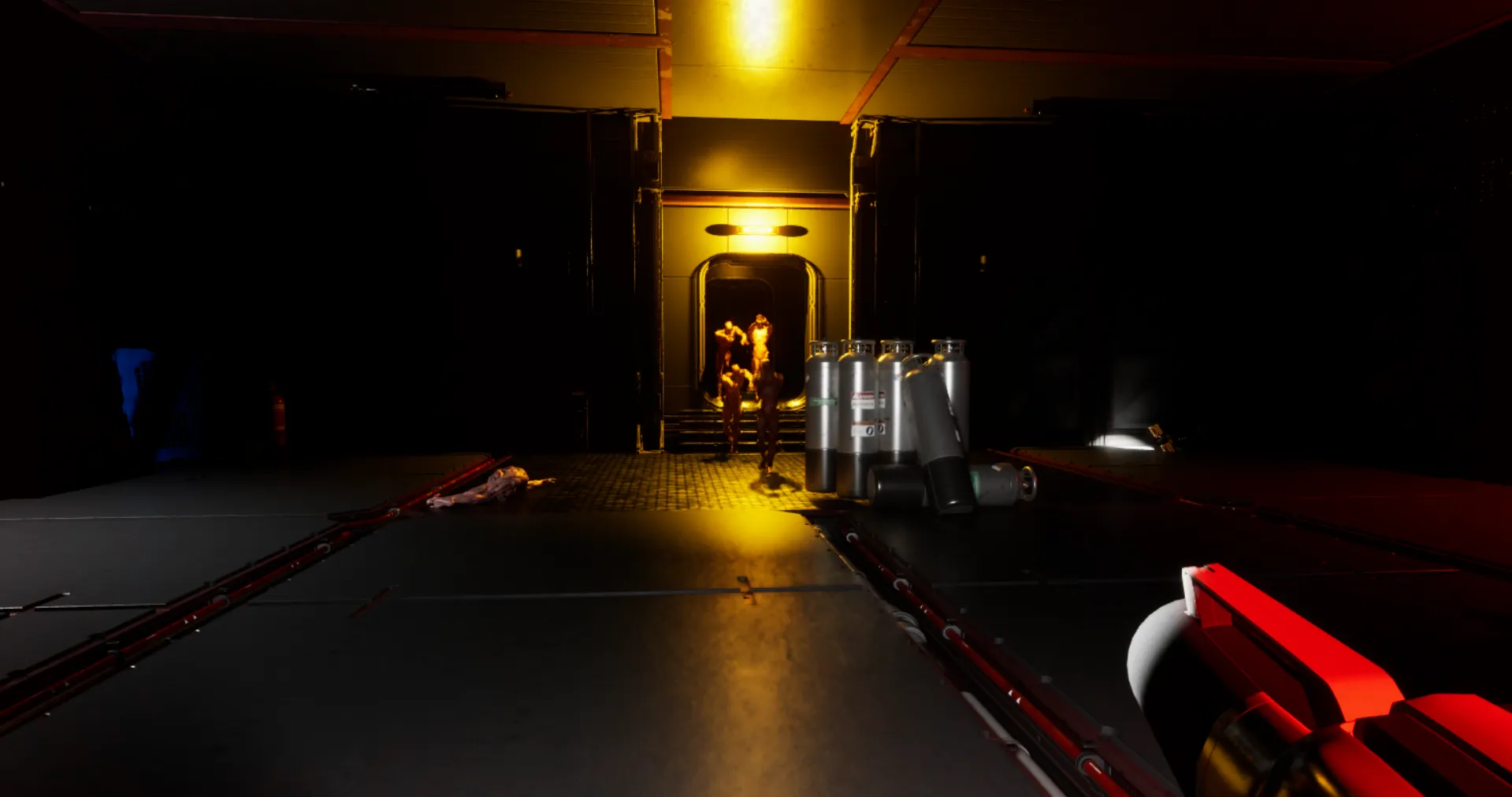Check out Terminal’s
- 🕹️ Game Page
- 💾 Project Files
About
Terminal is a horror shooter made using C++ and UE5. This project contains 4 unique enemies, which undergo different animations and AI.
This is a personal remake of a group project made during my time at The Developer Academy’s Unreal Engine 5 bootcamp. Big thanks to Clayton Rist who contributed with the original level construction, playtesting and the blaster sound.
This project was initially a zombie shooter with bare-bones AI and animation implementation. Upon revisit, I wanted to improve on those fronts and develop behaviours which take advantage of layered animations and Unreal Engine’s EQS.
Most of these components are done using C++ and may be documented further in the Related Posts section.
Techniques
The primary focus of this project was to incorporate some varied behaviours into a complete game. Below you can see some of the techniques used to achieve the gameplay and enemies you see in Terminal.
C++
- Anim Notifiers
-
Used to check player range and apply damage on a specific frame of attack animations.
-
void UAnimNotify_AttackPlayer::Notify(USkeletalMeshComponent* MeshComp, UAnimSequenceBase* Animation)
{
Super::Notify(MeshComp, Animation);
if (!(MeshComp))
{
UE_LOG(LogTemp, Warning, TEXT("PlayerController or MeshComponent NULL"));
return;
}
APlayerController* PlayerController = GetWorld()->GetFirstPlayerController();
AMB2Character* PlayerCharacter = Cast<AMB2Character>(PlayerController->GetPawn());
AActor* AIActor = MeshComp->GetOwner();
FVector AILocation = AIActor->GetActorLocation();
FVector PlayerLocation = PlayerCharacter->GetActorLocation();
float Distance = FVector::Distance(AILocation, PlayerLocation);
if(Distance <= AttackRange)
{
UGameplayStatics::ApplyDamage(PlayerCharacter, Damage, PlayerController, AIActor, DamageType);
UE_LOG(LogTemp, Warning, TEXT("Hit, Health: %f"), PlayerCharacter->HealthComponent->GetHealth());
}
}-
HealthComponent
-
Had the health as a separate
ActorComponentclass. -
This is a huge improvement of how I used to do it (in the
Characterclasses) and is great in terms of modularity.
-
-
C++ Delegates
-
Used to trigger behaviour trees when specific stages are reached.
-
This ensures behaviour trees aren’t ticking for enemies which are behind doors which aren’t open.
-
In general, delegates are used where I can in order to keep components decoupled.
An example:
Source/MB2/Private/MB2GameState.cpp
-
void AMB2GameState::IncrementGameStage()
{
GameStage++;
OnGameStageChangedDelegate.Broadcast(GameStage);
// Check if game won
if(GameStage >= 4)
{
if (!GameEndWidget)
{
return;
}
if(UUserWidget* GameEndScreen = CreateWidget(GetWorld(), GameEndWidget))
{
GameEndScreen->AddToViewport();
}
}
}- C++ Gameplay Timers
-
This was used to add a delay between rounds.
-
This is more of a feel-good thing, didn’t want rounds to be sudden and disorient the player due to the camera panning.
An Example
Source/MB2/Private/MB2GameState.cpp
-
// This is called each time an alien dies
void AMB2GameState::CheckStageComplete()
{
TArray<AActor*> AlienActors;
UGameplayStatics::GetAllActorsOfClass(GetWorld(), ABaseAlienCharacter::StaticClass(), AlienActors);
// Check if any aliens alive for given stage
for(AActor* Actor : AlienActors)
{
ABaseAlienCharacter* AlienCharacter = Cast<ABaseAlienCharacter>(Actor);
if((AlienCharacter->Stage == GameStage) && (!AlienCharacter->IsDead))
{
return;
}
}
// Otherwise, they are all dead and the next stage should pursue
GetWorld()->GetTimerManager().SetTimer(
StageTimerManager,
this,
&AMB2GameState::IncrementGameStage,
StageChangeDuration,
false);
}- Camera Lock On
-
For clarity, I used a camera lock-on technique to alert the player of what door/stage was being unlocked.
-
This C++ function is called in blueprints for the opening duration.
-
void UAnimNotify_AttackPlayer::Notify(USkeletalMeshComponent* MeshComp, UAnimSequenceBase* Animation)
{
Super::Notify(MeshComp, Animation);
if (!(MeshComp))
{
UE_LOG(LogTemp, Warning, TEXT("PlayerController or MeshComponent NULL"));
return;
}
APlayerController* PlayerController = GetWorld()->GetFirstPlayerController();
AMB2Character* PlayerCharacter = Cast<AMB2Character>(PlayerController->GetPawn());
AActor* AIActor = MeshComp->GetOwner();
FVector AILocation = AIActor->GetActorLocation();
FVector PlayerLocation = PlayerCharacter->GetActorLocation();
float Distance = FVector::Distance(AILocation, PlayerLocation);
if(Distance <= AttackRange)
{
UGameplayStatics::ApplyDamage(PlayerCharacter, Damage, PlayerController, AIActor, DamageType);
UE_LOG(LogTemp, Warning, TEXT("Hit, Health: %f"), PlayerCharacter->HealthComponent->GetHealth());
}
}- Parry Mechanic
-
One of the enemies has a charging attack which can be interrupted if it is hit while it charges.
-
This is mainly done with the behaviour tree and in the C++ where the alien updates whether it was hit in a given frame. I thought it was cool.
See:
-
Blueprints
-
Event Dispatchers
-
Door functionality was done in blueprints, so a matching event was created to listen to
MB2GameState’s broadcast of theOnGameStateChangeddelegate.See Door_A_BP1
-
-
UI
- Mostly done in blueprints, but handled in the
MB2GameStateC++ class.
- Mostly done in blueprints, but handled in the
Artificial Intelligence
- Behaviour Trees
-
Tasks and services done in C++.
-
Below is a charge attack sequence.
-
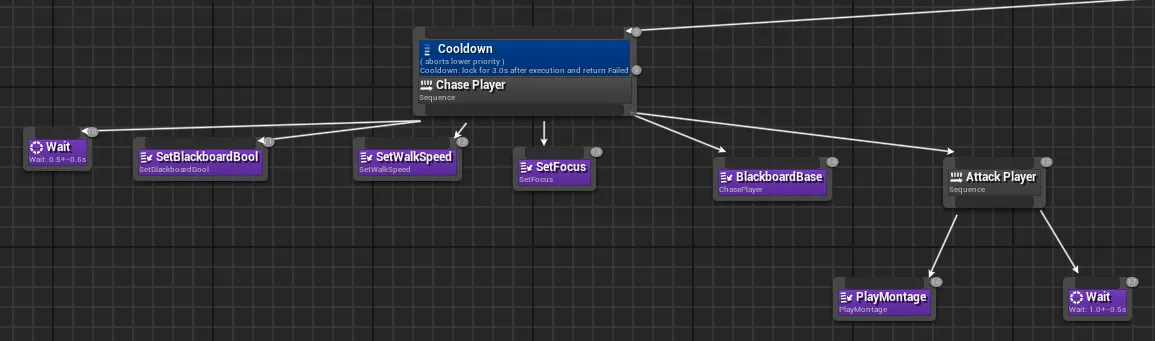
- Environment Query System
-
Used to calculate locations for the hiding and strafing behaviours.
-
Incorporated into behaviour trees.
-
Animation Programming
If you want to checkout all the animation work, see Content/MoonBaseRedux/Characters/Alien/Animations
- Animation Blueprints
- State Machines used to switch between blendspaces.
- Event Graphs done in blueprints in order to update variables used in the state machines.
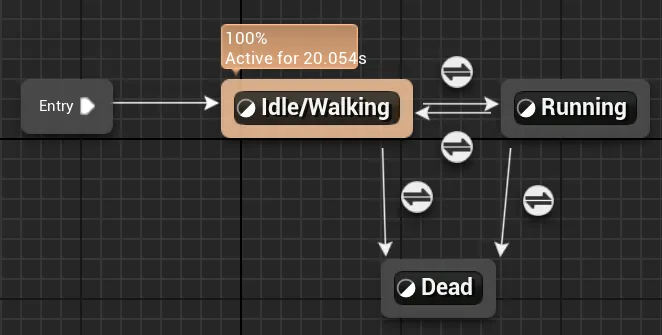
- Layered Animations
- Blended animations by bone in order to create more natural movements and attacks.
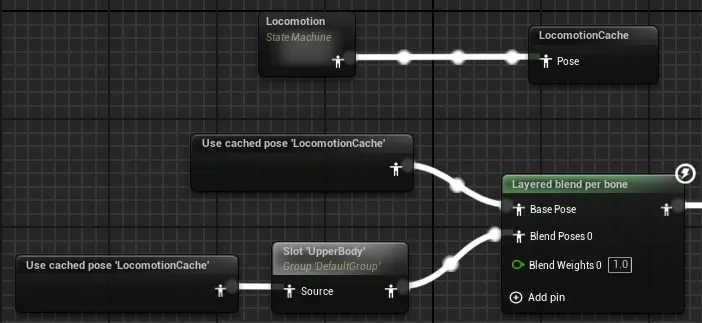
- Blendspaces
- Blending of movement animations by direction and speed.
Sounds
- Metasounds
- I added footsteps with random pitch variation.
- This is done so players can hear enemies that haven’t been killed (mainly the hiding ones).
Version Control
- Perforce
- Setting up the initial depot and p4ignore in order to collaborate.